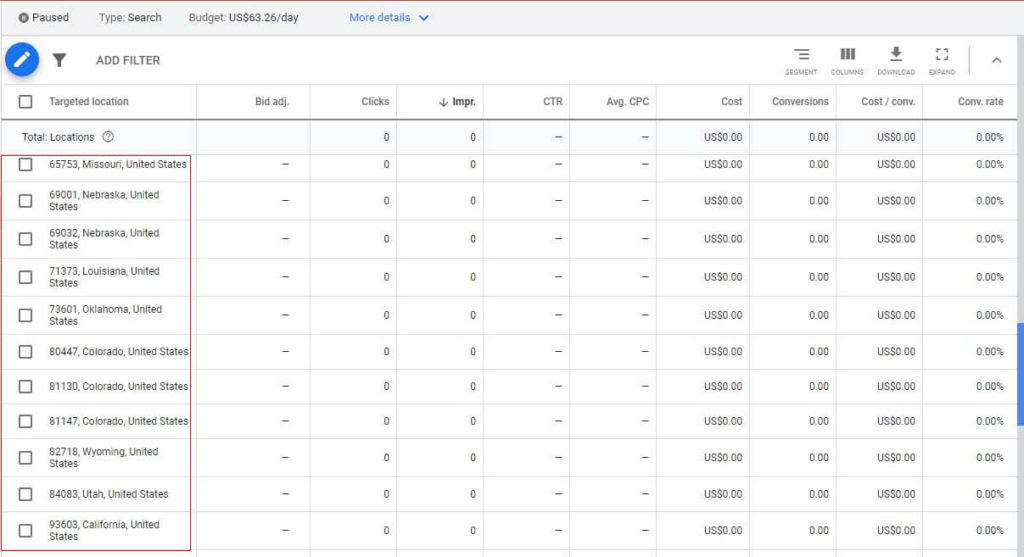Google Adwords has emerged as one of the top online advertising platforms for branding, promotion, and sales across Google Search. Its ability to target the right audience for your products, leveraging billions of keywords, ensures effective promotion despite high competition. Additionally, Google consistently strives to protect users’ privacy.
This platform is considered cost-effective for generating leads and sales for businesses of all sizes. It offers flexible budgeting, accommodating every type of business, regardless of size.
Previously, Google had an “Average Position” feature that described how your ad ranked against others, but it was removed from Google Ads in September 2019. The primary metric is the impression share, which indicates how your paid ads perform with specific keywords. This change might contribute to higher CPCs on searches.
Achieving a reasonable conversion rate is challenging without the right strategies. If you’re struggling with your current approach and seeking better conversions through search ads, this article provides five simple AdWords hacks to help you generate leads effectively.
5 Simple Adwords Hacks
These hacks will help you display your ads to interested prospects, boosting leads and conversion rates. You’ll discover new, cost-effective ways to optimize your campaign from scratch.
Mobile Responsive
The importance of mobile-responsive landing pages has increased since Google prioritized mobile responsiveness for a higher conversion rate. Businesses must ensure their website pages are mobile-friendly as users increasingly access the internet through mobile devices.
About 70% of internet users interact with online businesses, making it essential for your business to establish a solid online presence and capture a significant market share.
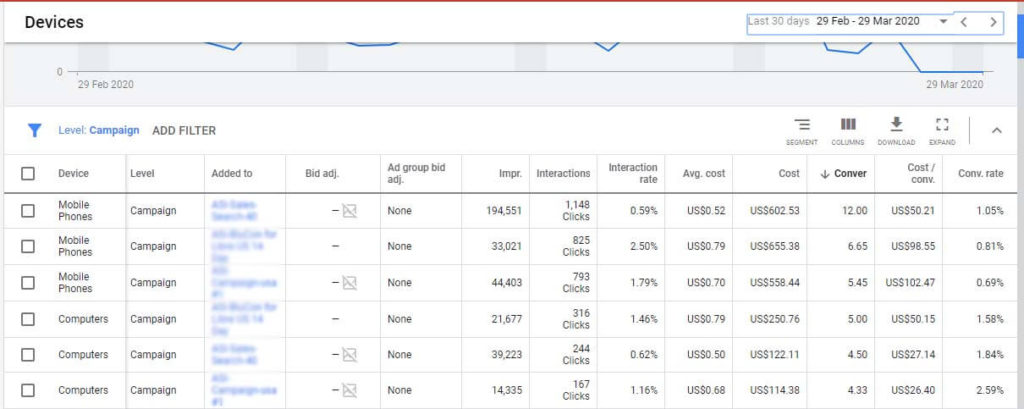
Steps to Ensure Mobile Responsiveness:
- Test Across Devices: Make sure your landing page works seamlessly on various devices, such as smartphones, tablets, and desktops.
- Test Across Browsers: Check your website on different browsers (Chrome, Safari, Firefox, etc.) to ensure compatibility.
- Page Speed: Use tools like Google PageSpeed Insights to analyze and improve your page loading speed.
- Content and Graphics: Ensure your content is readable and graphics displayed adequately on smaller screens.
Checklist for Mobile-Friendly Websites:
- Responsive Design: Implement a responsive design that automatically adjusts to different screen sizes.
- Fast Loading Times: Optimize images, leverage browser caching, and minimize code to improve loading times.
- Clear Call-to-Actions (CTAs): Ensure CTAs are easily clickable and visible on mobile devices.
- Simplified Navigation: Use a simple, intuitive navigation menu that works well on mobile screens.

Device Target
Adjust your bids accordingly if most of your audience engages via mobile devices. Avoid wasting your budget on desktop ads if mobile is where conversions happen. Analyze your campaign to identify which device records more conversions and adjust bids to reflect this.
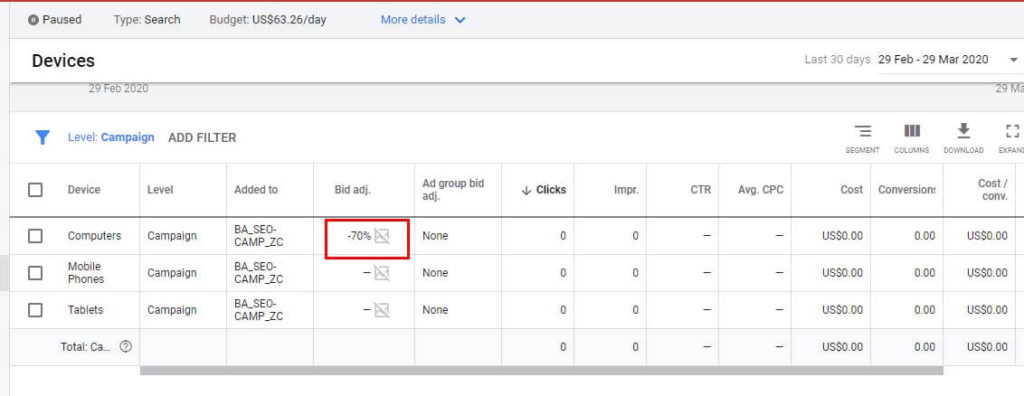
Steps for Device Targeting:
- Analyze Performance Data: Use Google Ads reports to see which devices (mobile, desktop, tablet) drive the most conversions.
- Adjust Bids: Increase bids for high-performing devices and decrease or exclude bids for underperforming ones.
- Monitor and Optimize: Monitor performance and adjust bids to optimize your budget allocation.
Example of Bid Adjustments:
- If mobile conversions are 60% of total conversions, reduce desktop bids by 60%.
- Use bid adjustments to focus more on mobile if statistics show higher engagement and conversions from mobile users.
Keywords
Conduct thorough keyword research before designing your landing page. The success of a landing page heavily depends on the chosen keywords. When developing a keyword strategy, consider competition, volume, and CPC.
Steps for Keyword Research:
- Identify Relevant Keywords: Use tools like Google Keyword Planner, SEMrush, or Ahrefs to find keywords relevant to your products or services.
- Analyze Competition: Check the competition level for each keyword and focus on those with lower competition but high relevance.
- Group Keywords: Organize keywords into themes or groups to create targeted ad groups.
- Incorporate Negative Keywords: Identify and exclude irrelevant keywords to prevent wasting the budget on unqualified clicks.
Types of Keywords:
- Product-Defining Keywords: Keywords that clearly describe your products or services.
- Customer-Defining Keywords: Keywords that your target customers are likely to use.
- Geo-Targeting Keywords: Keywords that include location-specific terms to target local audiences.
Using Broad Match Modifiers:
- Broad match modifiers (+keyword) allow you to reach a wider audience while controlling which variations of your keywords trigger ads.
- Prepare a list of negative keywords to exclude irrelevant searches and focus on qualified leads.
Bid Strategy
Your bid strategy is the core of your marketing plan, influencing the campaign budget and daily spending. If your goal is to generate leads, aim for maximum clicks within your budget.
Steps for Setting a Bid Strategy:
- Define Campaign Goals: Determine if your primary goal is clicks, conversions, or brand awareness.
- Choose a Bid Strategy: Based on your goals, select an appropriate bid strategy:
- Maximize Clicks: Ideal for driving traffic to your site quickly.
- Target CPA (Cost Per Acquisition): Focuses on conversions but requires conversion data to be effective.
- Set Bid Limits: Establish a maximum CPC bid limit to control costs.
- Monitor Performance: Regularly review campaign performance and adjust bids to improve efficiency.
Example of Bid Strategies:
- Maximize Clicks: Set a maximum cost-per-click (CPC) bid limit or leave it blank to let Google optimize.
- Target CPA: Once you have sufficient conversion data, switch to a target CPA strategy to optimize for conversions.
Location
Targeting the right location is as crucial as setting your budget. A broad location with a small budget won’t yield the expected results.
Steps for Location Targeting:
- Define Target Locations: Use market research to identify locations where your products or services are in demand.
- Set Specific Locations: Target specific zip codes, cities, or regions where your business can effectively compete.
- Adjust Bids by Location: Increase bids in high-performing areas and reduce bids in low-performing ones.
Example of Location Targeting:
- Start with a narrow geographic area and gradually expand as you gather more data.
- Based on your business strategy and conversion data, focus on tier 1, tier 2, and tier 3 cities.
Bottom line
These methods can significantly improve your campaign performance. Mobile responsiveness enhances user experience, especially for most mobile device users. The broad match modifier strategy helps reach a unique audience, particularly for keywords with low search volume.
Implementing these five simple AdWords hacks—mobile responsiveness, device targeting, keyword optimization, strategic bidding, and precise location targeting—will help new marketers set up successful campaigns and generate leads effectively.
Have questions? Let us know in the comment box. Thanks!